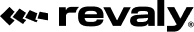Treatments
The Treatments Overview report shows how often different types of Revaly treatments are applied to payment attempts. It summarizes both the total number of treated payments and how many of those resulted in approvals.
This report provides visibility into treatment activity and distribution, helping you understand when and how often treatments are applied across your transactions. It focuses on operational transparency, giving you a clear view of treatment usage across your payment flow.

This report offers visibility into:
- Operational visibility: Understand how many payment attempts received at least one treatment during the selected period.
- Distribution clarity: Identify which treatment types are most frequently applied across your transactions.
- Trend tracking: Observe how treatment activity evolves over time (for example, detecting seasonal spikes or consistent baseline usage).
- Data transparency: View treatment coverage and activity independently from approval outcomes or performance metrics.
Treatments Table
The table below the chart breaks down your data by treatment type, showing how many payments each Revaly treatment was applied to and how many of those resulted in approvals.
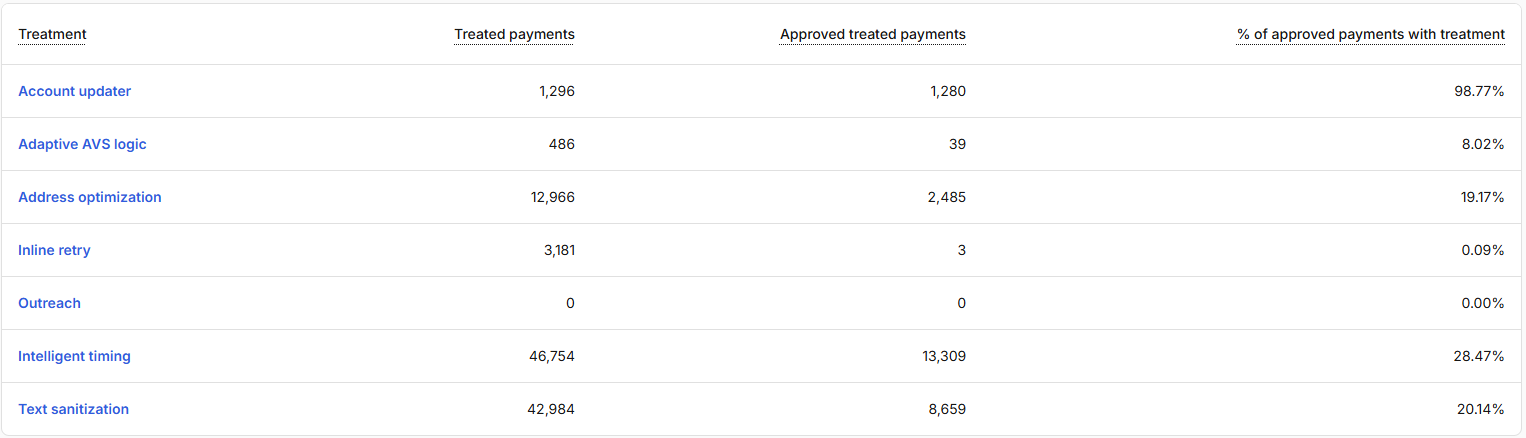
You can toggle between Count and Amount at the top of the table to view the data either by transaction volume or by monetary value.
- Treated payments: The total count or amount of payment attempts that received at least one treatment during the selected period.
- Approved treated payments: The count or amount of approved payments that received at least one treatment.
- % of approved payments with treatment: Percentage of approved payments that received at least one treatment.
Understanding Revaly Treatments
Each treatment in Revaly represents a specific optimization action applied to improve payment performance. These treatments operate at different stages of the payment flow, some before submission and others after a decline, to enhance data quality, optimize retry timing, or re-engage customers when necessary.
The following sections describe each treatment in detail, outlining what it does, when it is applied, and how the corresponding report helps you interpret its activity.
Account Updater
The Account Updater treatment automatically refreshes stored payment credentials (such as expiration dates or reissued card numbers) to prevent unnecessary declines and maintain payment continuity. This ensures that valid recurring transactions can continue processing without disruption, even when a customer’s card details change.
It provides visibility into how Revaly maintains transaction consistency over time and helps merchants understand when card updates occur within their payment flow.
Address Optimization
The Address Optimization treatment enhances the structure and completeness of address data before a payment is submitted for processing. It standardizes formatting, fills in missing details when possible, and ensures consistency with postal and ZIP codes standards required by gateways and issuers.
This improves the likelihood of successful authorization by ensuring cleaner, more accurate payment data.
Intelligent Timing
Intelligent Timing determines the optimal moment for retrying declined payments by analyzing historical patterns and performance data. Instead of retrying immediately, it distributes retries intelligently across time to increase approval probability.
It offers visibility into Revaly’s timing optimization process, helping merchants understand when retries are scheduled and how this differs from instant retry logic used by Inline Retry.
Text Sanitization
The Text Sanitization treatment ensures that text-based fields (such as customer names, addresses, and descriptors) are clean and properly formatted before being sent to the payment gateway. It removes unsupported characters, fixes spacing, and standardizes capitalization to improve data consistency and prevent avoidable gateway errors.
It helps merchants understand where Revaly performs automated data cleanup, providing visibility into the quality assurance steps that precede payment submission.
Inline Retry
The Inline Retry treatment allows Revaly to automatically retry an eligible payment immediately after a soft decline, while the original transaction is still in flight. These retries occur within a strict latency window to ensure a seamless payment experience and to quietly recover treatable failures caused by transient or correctable issues such as issuer timeouts, temporary network interruptions, or validation errors.
Inline Retry operates across both Cardholder-Initiated Transactions (CIT) and Merchant-Initiated Transactions (MIT).
- For CIT, retries are executed fast enough that the customer still experiences a normal, uninterrupted checkout.
- For MIT, retries are handled transparently so the merchant receives a single consolidated response rather than multiple retry attempts.
When a payment can be recovered in real time, Inline Retry resolves it before the failure is surfaced to the customer or the merchant.
This section of the Treatments report shows when and how Inline Retry logic was applied within your payment flow, allowing you to track real-time retry activity over time and clearly distinguish Inline Retry from scheduled or manual recovery attempts.
Adaptive AVS Logic
Adaptive AVS Logic manages how Revaly responds to Address Verification Service (AVS) results returned from payment gateways, such as full, partial, or no matches. While Address Optimization ensures data quality before submission, Adaptive AVS Logic operates after a gateway’s response, dynamically adjusting how transactions proceed based on AVS outcomes.
It provides merchants with operational transparency into Revaly’s AVS-handling process, showing when AVS adjustments occur and how often.
Drill-Down by Treatment
Clicking on any treatment name in the table opens a detailed view for that specific treatment. The treatment view displays how often the treatment was applied and approved within the selected time period, supported by both a chart and a breakdown table.
From this view, you can:
- Adjust the company or date range using the filters at the top of the page.
- Click on any period in the table to drill down further and view daily-level details for that treatment’s activity.
This drill-down experience allows you to analyze when and how each treatment is being applied within your payment flow.
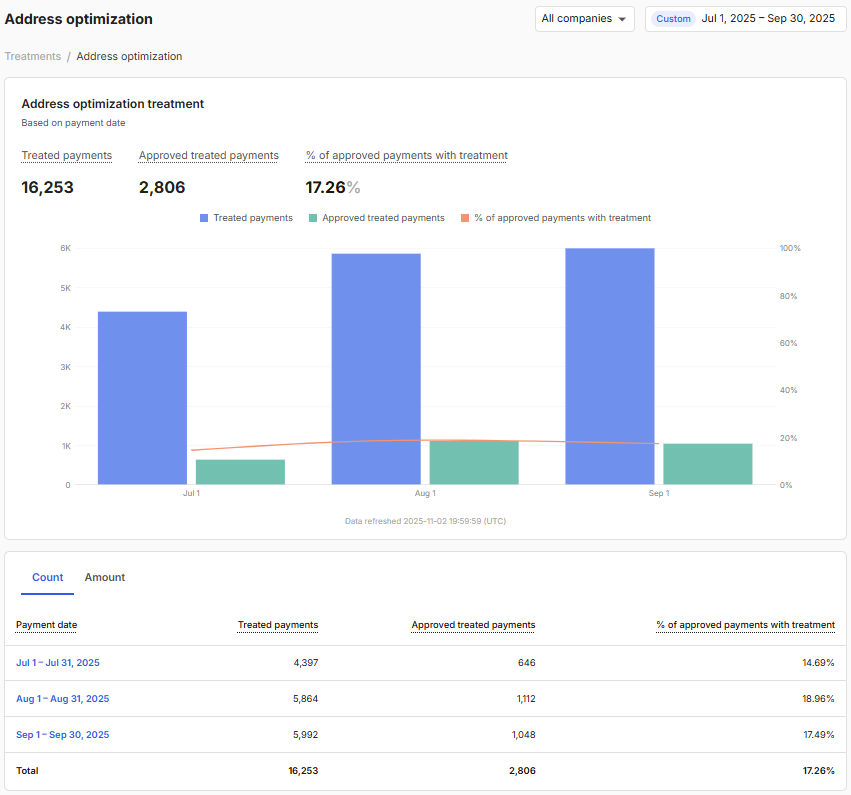
Updated 13 days ago