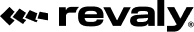Integration Overview
Learn about the integration methods that connect your CRM with Revaly’s Payment Performance Management platform.
To optimize payment approvals and protect your revenue with Revaly, your CRM must first be integrated with our platform. We offer flexible integration options to accommodate a variety of technical environments and business needs.
Revaly provides two primary integration methods:
- API Integration: The preferred approach for seamless, automated connections that route payment attempts through Revaly and support approval optimization across customer-initiated payments, rebills, and retries. API integrations include options such as Enterprise and Enterprise with Scheduler.
- Batch File Integration: A simplified approach that uses SFTP file exchange. Ideal for rapid onboarding, proof-of-concept testing, or as a temporary solution while preparing for a full API integration.
This guide outlines each integration method, helping you choose the approach that best aligns with your technical capabilities and performance goals. Our technical integration specialists are ready to help you find the best solution for your scenario.
Enterprise
In this integration model, Revaly functions as an intelligent intermediary between your system of record and the payment gateway.
When a payment attempt is initiated, it is routed through Revaly to your gateway. We analyze both your request and the gateway’s response in real time, returning an enhanced response payload that includes Revaly’s proprietary performance signals.
If a payment fails, the response includes a recommended retry date and time optimized by our engine. Your CRM remains responsible for initiating each subsequent retry, but every attempt continues to flow through Revaly for analysis and enhancement. This allows Revaly to provide updated intelligence and optimized routing at every stage, ensuring each retry is engineered for the highest likelihood of approval.
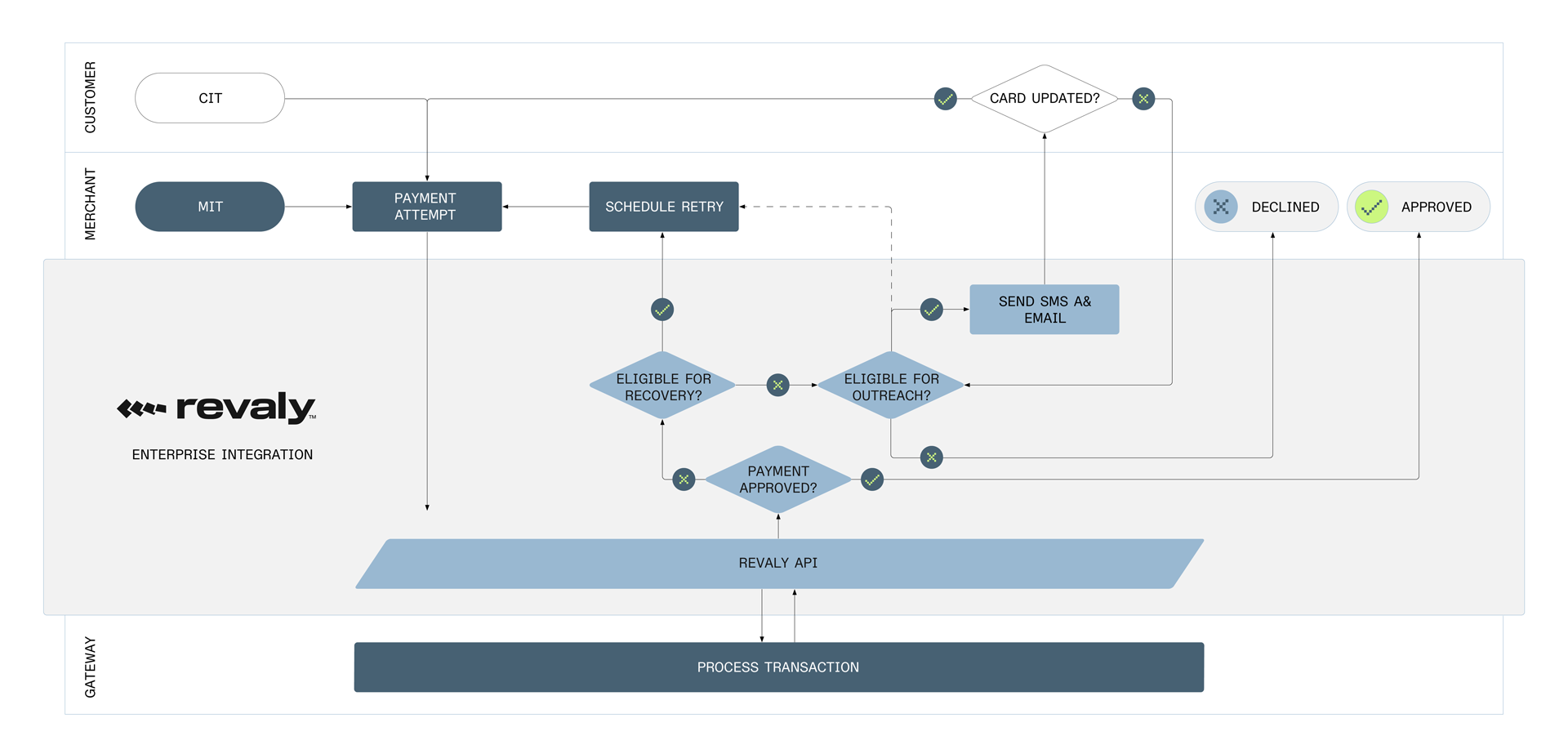
Merchant Initiated Transaction Process
- A merchant attempts to rebill a customer, but the transaction is declined by the gateway.
- The merchant schedules to process the retry through Revaly's API the next day.
- Revaly reviews the transaction details and performs any data cleanup if it determines it will increase the likelihood of success. The transaction is sent directly from Revaly to the Gateway.
- Revaly receives the response from the Gateway.
- If the transaction was not approved and the recovery engine determines the transaction is recoverable, it sends a response back with the best date and time to retry the transaction.
- The merchant schedules the transaction and retries on the date and time provided by Revaly.
- The transaction is resubmitted through Revaly.
The process continues until there is a successful recovery, a hard decline, or Revaly no longer considers the transaction recoverable.
Enterprise with Scheduler
This method builds upon the standard Enterprise Integration by allowing Revaly to automatically schedule and manage retries without requiring your CRM to initiate each attempt.
After a decline, Revaly evaluates the gateway response and schedules the next retry using data-driven timing and issuer intelligence to maximize approval probability. Each subsequent attempt is automatically submitted at the optimal time until the payment is approved or classified as unrecoverable.
This model is ideal for businesses seeking a hands-off approach to payment optimization while maintaining complete visibility through the Revaly Client Portal.
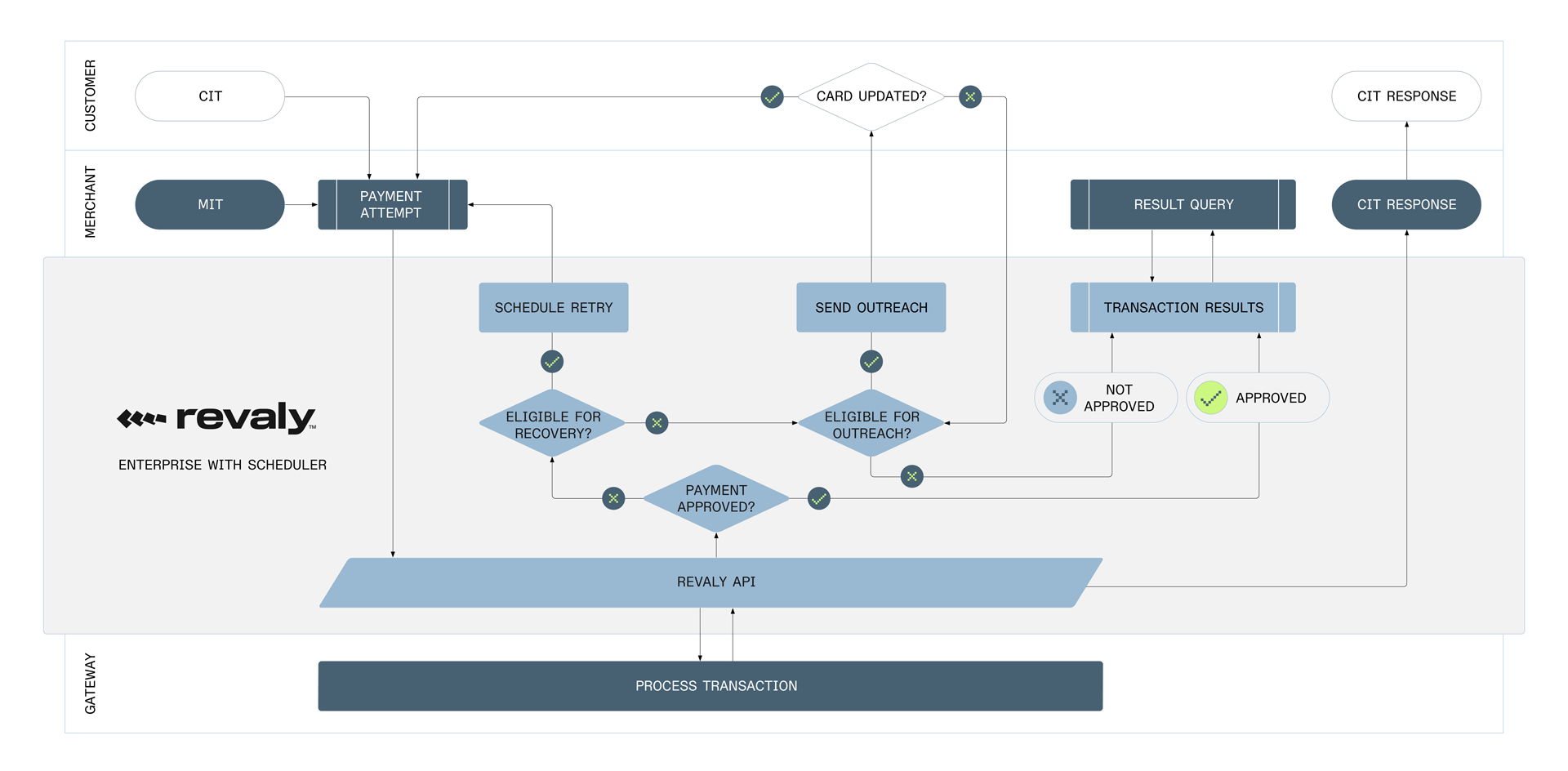
Merchant Initiated Transaction Process
- A merchant attempts to rebill a customer, but the transaction is declined by the gateway.
- The merchant sends details about the declined transaction to Revaly, along with the decline code and decline message from the Gateway.
- Revaly reviews the transaction details and performs any data cleanup if it determines it will increase the likelihood of success. The transaction is sent directly from Revaly to the Gateway.
- Revaly receives the response from the Gateway.
- If the transaction was not approved and the AI machine-learning engine determines the transaction is recoverable, it schedules the transaction to be retried on a future date.
- When the scheduled date arrives, Revaly will send the transaction to the gateway for processing.
- The process continues until there is a successful recovery, a hard decline, or Revaly no longer considers the transaction recoverable.
- The merchant will query Revaly daily to obtain an up-to-date status of their transactions.
Quick Start Recovery
The Quick Start Recovery method allows you to connect with Revaly using SFTP-based flat file exchange, providing a fast and straightforward way to begin optimizing your payment performance.
You upload files containing declined transactions to a designated folder, and Revaly processes each record, applying intelligent retry logic and communicating with your payment gateway on your behalf.
Results are delivered daily through downloadable output files, allowing you to monitor outcomes and performance metrics directly.
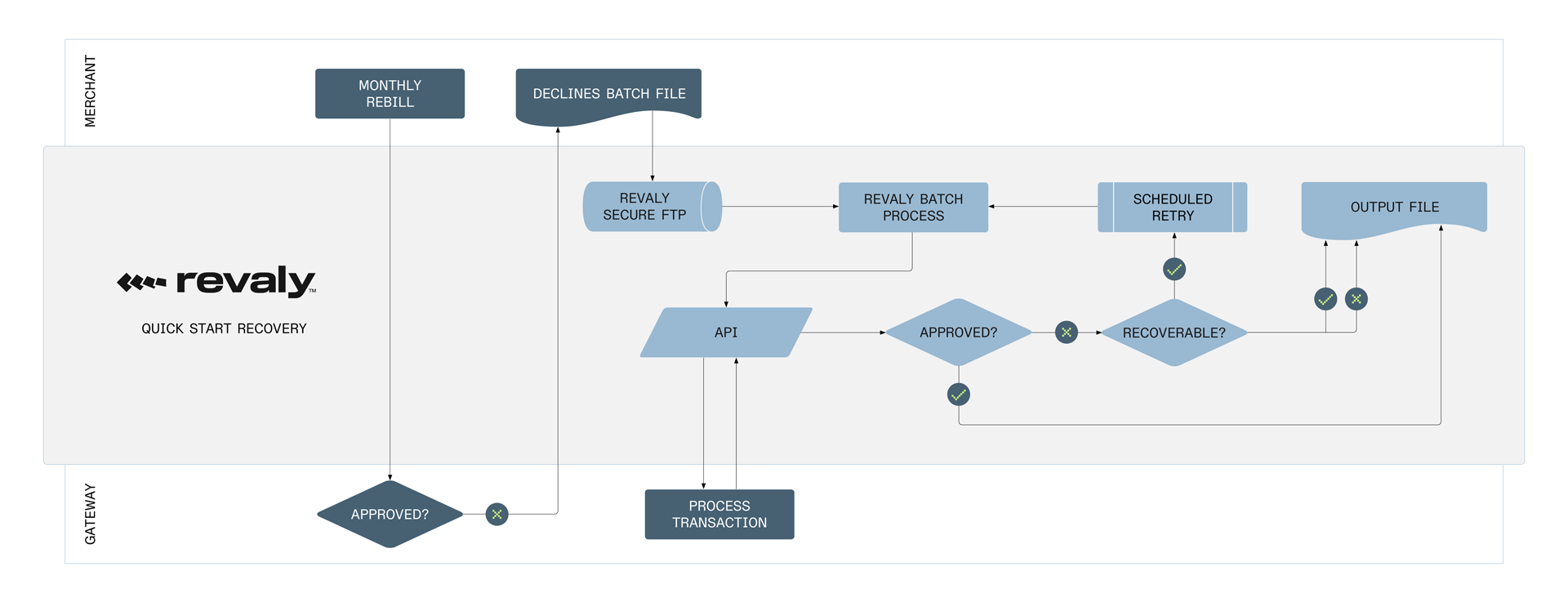
Step-by-Step process
- A merchant selects a cohort of failed payments to be treated by Revaly. This can be a set period of failed payments from the past (for example the past 30 days), or newly failed transactions for a given day (ie, the failed payments from today's processing).
- The merchant generates a file with the failed transactions and uploads it to Revaly's SFTP.
- Revaly reviews each transaction in the file and performs any data cleanup if it determines it will increase the likelihood of success. The transaction is sent directly from Revaly to the Gateway.
- Revaly receives the response from the Gateway.
- If the transaction was not approved and the AI machine-learning engine determines the transaction is recoverable, it schedules the transaction to be retried on a future date.
- When the scheduled date arrives, Revaly will send the transaction to the gateway for processing.
- The process continues until there is a successful recovery, a hard decline, or Revaly no longer considers the transaction recoverable.
- Revaly provides an output file every day at 15:00 UTC with the Payment Results of the transactions processed the previous day. Alternatively, you can generate a Payment export from Revaly's Client Portal.
Updated 14 days ago