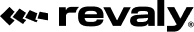Customers
View and search customer records, including their latest transactions and payment details.
The Customers page displays all customers associated with your account through transactions processed in Revaly.
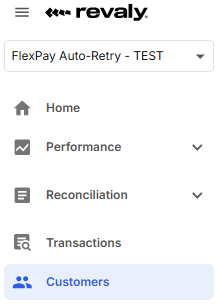
Search and Filters
Use the top bar and filters to narrow down the list of customers:
- Search box: Enter a Customer ID or Email address to find specific customers quickly.
- Sandbox toggle: Enable this to view customers processed in sandbox mode (test environment using sandbox API credentials).
- Companies dropdown: Choose All companies to view customers across all your linked entities, or select a specific company to filter results.
- Date range: Define the period you want to review using preset or custom date ranges.
The page loads in increments of 25 customers. To load more data, click on the blue Show More at the bottom of the page, and another 25 items will load.
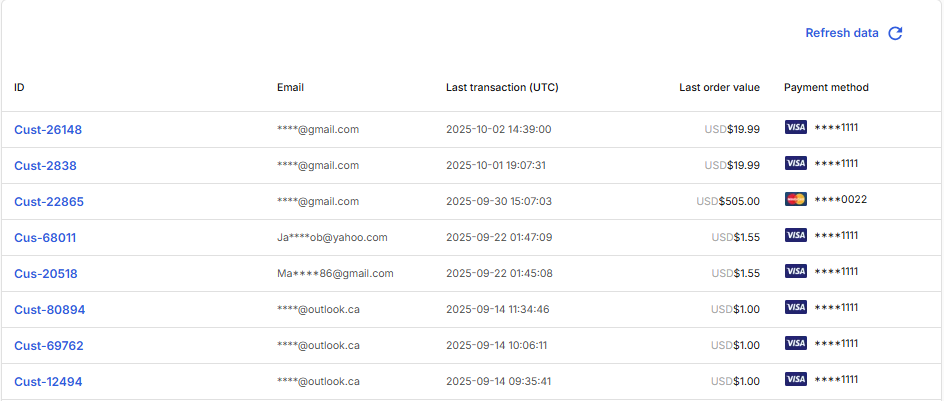
The main section of the page displays each customer along with details from their most recent transaction.
- ID: The unique customer identifier assigned by the CRM.
- Email: The email address provided during the payment process.
- Last Transaction (UTC): The date and time of the customer’s most recent transaction.
- Last Order Value: The amount of the last order processed.
- Payment Method: The type of card used for the transaction.
Click the Customer ID (displayed as a blue link) to open the Customer Details page, where you can review the complete information for that specific customer.
Customer Details
The Customer Details page provides a complete view of an individual customer and their associated payment activity.
At the top of the page, you’ll find a summary of key customer information, including ID, name, email and phone.
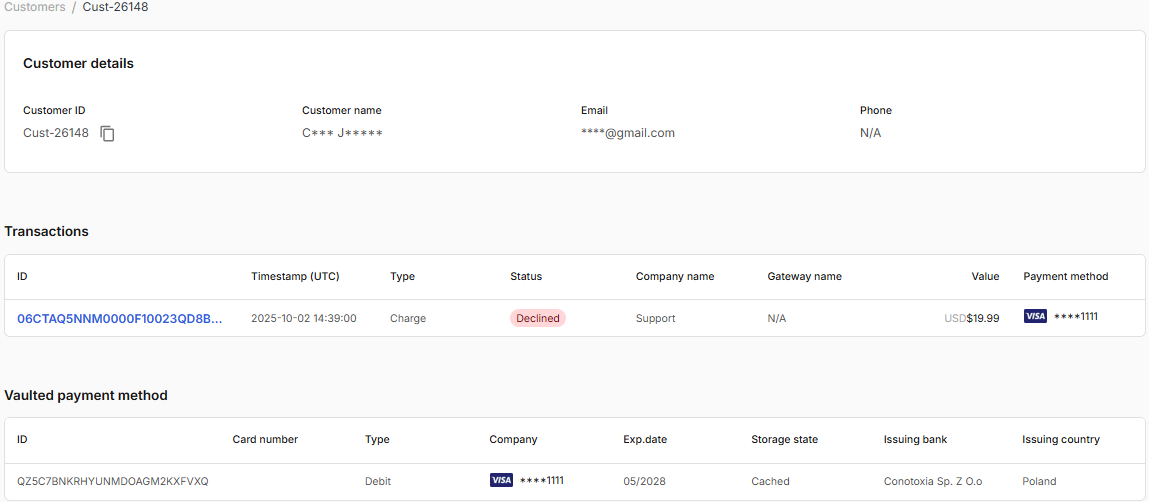
Transactions
This section lists all transactions associated with the customer, including any retries that occurred as part of Revaly’s payment optimization process. Each transaction includes details such as the transaction type, status, and processing timestamp.
Vaulted Payment Method
If transactions for this customer are processed using a tokenized payment method, the payment details are securely stored in Revaly’s vault. The stored token is used to retrieve the payment method information when processing future transactions.
The vaulted record includes:
- Card type
- BIN (first six digits of the card)
- Card expiration date
- Vault reference (indicates the card is stored in a secure system)
- Customer name
- Billing address
- Email address
- Phone number
Updated 3 months ago