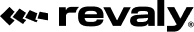Response Codes
The Response Codes report breaks down all received transactions by the Revaly response code, helping you identify the types of outcomes your transactions are producing.
You can access this report by selecting Reconciliation → Response codes from the left-hand navigation menu in the Revaly Client Portal.
At the top of the report, you can filter by Company (or select All companies) and define a custom Date range. If your selected period covers three months or more, data will be grouped by month instead of week
The chart at the top of the report displays all transactions grouped by response category (Expected or Unexpected) within the selected date range.
- Expected responses represent normal processing outcomes, including both approved transactions and predictable declines that Revaly automatically manages (e.g., insufficient funds, expired card, or standard bank decline).
- Unexpected responses indicate processing anomalies or technical errors that typically require investigation or merchant-side intervention.
This view provides a quick visual comparison of response trends over time, helping you identify whether an unusual volume of unexpected responses is emerging in a specific period.
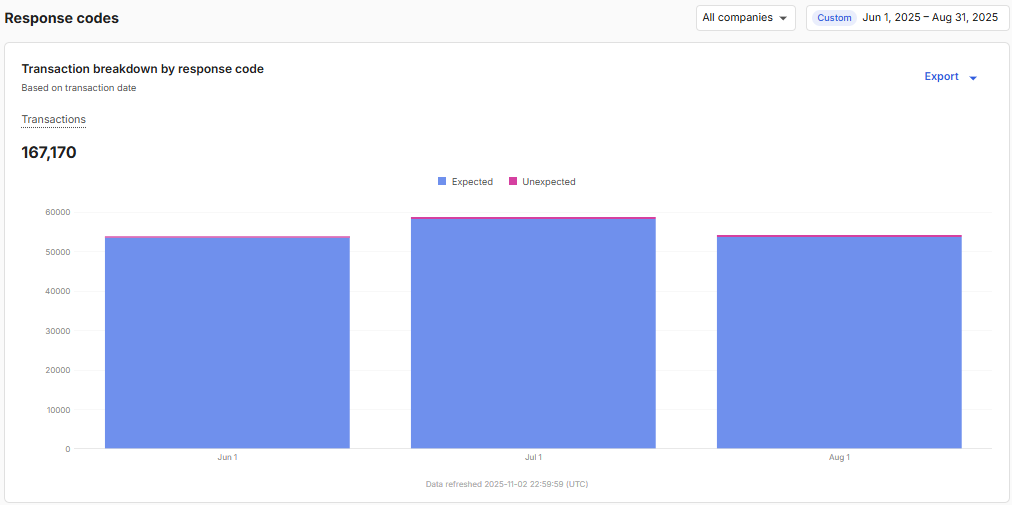
Response Code Breakdown
The table below provides a detailed list of response codes received during the selected period, organized under two tabs: Expected and Unexpected.
Each row lists the response code, its description, and the total number of transactions that returned that specific code.
If you notice an unusually high number of transactions with a particular unexpected response code, it may indicate an issue that needs review. While Revaly continuously monitors response trends and system-level anomalies, you are encouraged to reach out to your Revaly CSM or Support team if you detect irregular patterns, sudden spikes, or unfamiliar response codes. Your operational insight into your own transaction flows can help identify and resolve potential issues faster.
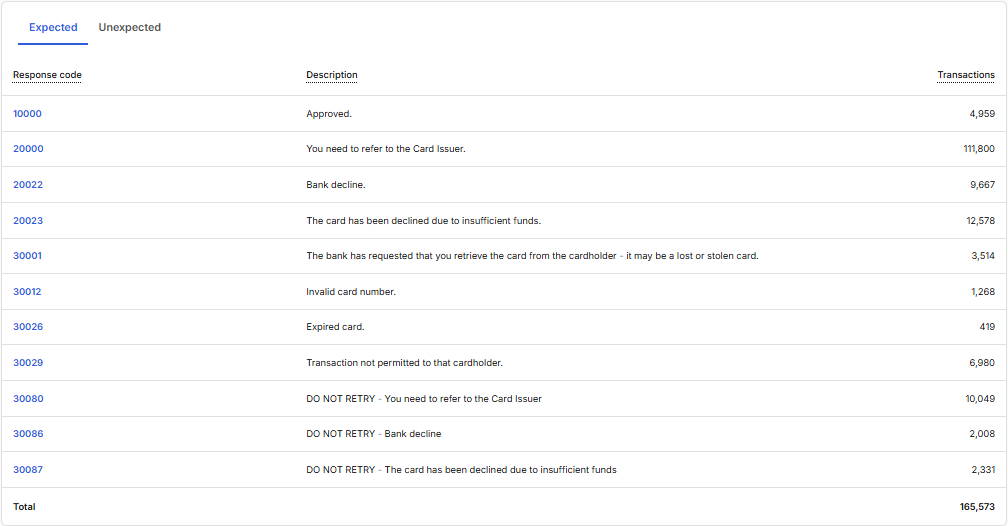
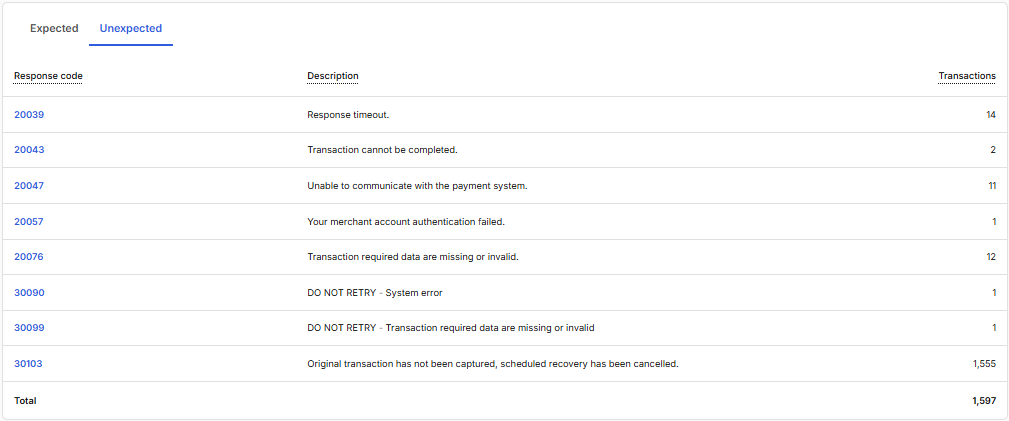
Drill-down by response code
Click any response code in the table to open a breakdown by gateway for that code. The drill-down lists, for the selected company and date range:
- Gateway name: The merchant account label configured in Revaly.
- Gateway type: The underlying payment gateway processing the transactions.
- Transactions: The count of transactions that returned the selected response code.
ExportingYou have the option to export any of the reports and their respective transactions at any time. Simply access the Export option located below the date range menu. For detailed instructions, please refer to Exporting Data
Updated 3 months ago