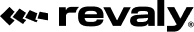Transaction Types
The Transaction Types report breaks down your transactions by type (for example, Charge, Refund, Authorize, Capture, or Void) and shows how many of each were approved or declined during the selected date range.
You can access this report by selecting Reconciliation → Transaction types from the left-side navigation menu of the Revaly Client Portal.
At the top of the report, you can filter by Company (or select All companies) and define a custom Date range.
The chart displays the total number of transactions per type, with approved and declined counts shown side by side. This helps you quickly identify how each transaction category contributes to your overall volume.
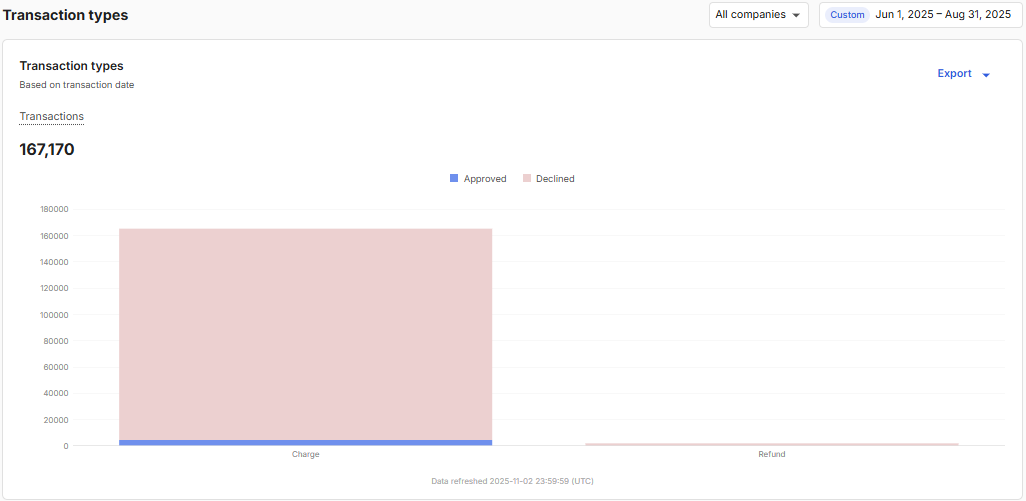
Beneath the chart, the summary table lists each transaction type with:
- Transactions: The total count of transactions for that type.
- Approved transactions: The number (and percentage) of those that were approved.
- Declined transactions: The number (and percentage) that were declined.
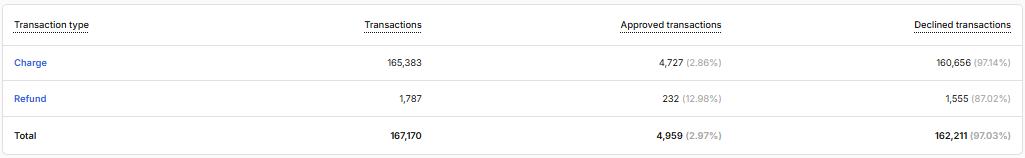
Clicking a transaction type drills down to a detailed view showing activity by week or month (depending on your selected date range). The breakdown includes transactions, approved transactions, and declined transactions for each period.
ExportingYou have the option to export any of the reports and their respective transactions at any time. Simply access the Export option located below the date range menu. For detailed instructions, please refer to Exporting Data
Updated 3 months ago